FireStick Remote Not Working Quick Fixes
Are you facing problems with your Firestick remote recently? In this post, I will show you how you can quickly fix the Firestick Remote Not working issues.
You will learn what are the different ways you can use to troubleshoot the firestick remote to get it fixed. The Fire Stick and other Fire TV devices use remotes that aren’t like most other remotes. Finding out why your Fire Stick remote stopped working can be tricky because these remotes are different.

I was watching a movie on my FireStick one weekend. I was about in between the movie when I decided to have a loo break. I tried to halt the video with the Fire Stick control, but nothing happened.
I kept pressing the buttons but the button was unresponsive and the video kept playing. I tried restarting my Firestick TV itself completely but nothing happened.
Again when I tried to use the remote, it didn’t function. It took me a few minutes to notice the remote was broken. Similar issues with your Amazon Fire Stick remote? Get it solved! So, these are the causes and answers I found. Read on!
Quick Fix: Verify Amazon Remote Application
In the event that your FireStick remote stops working, utilizing the Amazon Fire TV remote app provides a quick method to reconnect with your TV.
Android users may download the app from the Google Play Store, while iPhone users can download it via the App Store. While the FireStick remote is required, it is highly advantageous to operate the Fire TV via your smartphone, which you can do with the Fire TV Remote app.
On the plus side, the software includes all necessary features, like touch navigation, Alexa voice control, a virtual keyboard, and instant access to the games and apps installed on the device. However, the disadvantage of constantly utilizing the remote app is that it can quickly drain your battery. In either case, it performs admirably. Thus, this is not a significant issue.
To get started, download the Amazon Fire TV Remote app from the Play Store or App Store on your device and follow the on-screen instructions to get it working.
Why Is Your FireStick Remote Not Working?
There are a variety of factors that can cause a Fire Stick remote to stop functioning, or possibly prohibit it from functioning at all.
The most frequently encountered problems include battery problems, impediments that prevent the remote from transmitting its signal, and interference from other electronic devices.
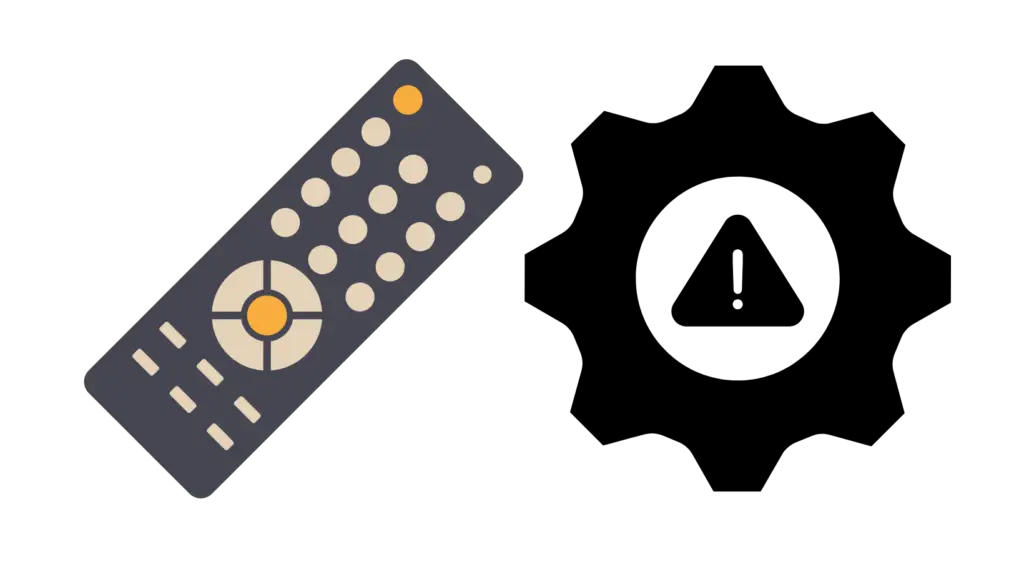
Not to mention the possibility of returning your Fire Stick to its factory default settings in the event that all else fails.
The following are the most typical reasons why a Fire Stick remote ceases to function:
Battery Is Low or Dead
The most common cause of Fire Stick remotes failing to work is a dead battery. Incorrectly inserted batteries, low battery charge, and other faults can all result in a Fire Stick remote becoming inoperable.
The Amazon Fire Stick Remote is a power hog. After using FireStick for a while and seeing the battery draining issues, I can fairly tell that if the remote isn’t working, the batteries are likely dead.
The battery dies suddenly. If your Fire Stick remote suddenly ceased working (in the middle of the night when you don’t have backup batteries), I’d guess the battery.

To be honest, I’m not sure why the remote uses so much power. Sometimes the battery dies after a few weeks. The Fire Stick remote incorporates Alexa speech recognition and commands. Some may blame Alexa. But the remote isn’t always listening. To start listening, press and hold the Alexa button on the remote.
However, the only option is to use high-quality alkaline batteries and keep extras available. Alkaline batteries are the best and last the longest in your Fire Stick control. But not just any alkaline. Invest in a reputable brand.
I would have recommended the rechargeable alkaline battery a week ago if I hadn’t had a problem with mine. A remote battery leaked, leaving a white residue on the connector. It took scraping off the white stuff for the new battery to work.
That’s why I’m skeptical about rechargeable batteries. This takes me to the point of removing the batteries and inspecting the connectors for any remaining deposits from the battery leaks. Cleaning them may reactivate your Fire Stick remote.
And one more thing I almost forgot. You are undoubtedly aware that batteries have + and – ends. The battery compartment connectors have + and – sides. The battery’s + side should match the connector’s + (and the minuses will automatically get aligned). I misplaced the batteries and had to fiddle with the remote for a while.
Still no luck after cleaning the battery connectors and replacing the batteries? Keep reading for additional alternatives!
Pairing Your Remote
It will not work if your remote is not paired with your Fire Stick. Replacement remotes must always be connected prior to usage.
It should normally pair with the TV right out of the box. Unlike Infrared TV remotes, FireStick only works after a successful Bluetooth connection. So, pair the FireStick remote and make sure it’s working.

Follow the below steps and check if your Firestick is correctly paired.
- Unpair the FireStick remote.
- Set up and start your Fire TV Stick as usual.
- Closer to the TV, long-press Back + Home for 10 seconds before releasing.
- Disconnect the FireStick control.
How To Re-pair the FireStick remote
To re-pair, long-press the Home button on the remote for roughly 10 seconds.
By now, the FireStick control should be working with your TV.
If not getting paired then, repeat the pairing process. Sometimes the pairing process takes multiple tries.
Being in Range of FireStick
Due to the fact that Fire Stick remotes use Bluetooth rather than infrared technology, they have a potential range of approximately 30 feet. In practice, the range is usually smaller.
Although you do not require a direct line of sight between your Fire Stick and remote, obstructions can significantly restrict the range of your Fire Stick’s remote.
As a Bluetooth device, your FireStick remote might quickly lose range if you travel too far away from the Fire TV. Those with spacious living rooms commonly experience this. So, for example, if you try to operate your TV with the remote from the kitchen door, you may receive a negative outcome.
That’s one benefit of an IR remote. The fact that you don’t need a direct line of sight to manage your Fire TV Stick, plus features like Alexa Voice Assistance, make the FireStick remote’s Bluetooth technology a better and easier choice.
So, move behind your TV, where you plugged the Fire TV Stick, and see if the remote works. If it works, you can extend the Fire TV Stick using the retail box’s extension cable. This improves remote connectivity.
Probable Interference
Devices that can interfere with Bluetooth connections can cause your remote to stop working properly, according to the manufacturer.
If you have any Bluetooth-interfering devices near your Fire Stick, try moving them. If that isn’t a possibility, try closing them down and unplugging them one by one to see if that helps. That should help you pinpoint the cause of the problem and resolve it.
Contact Amazon Customer Service for Replacement
Ensure that any replacement remotes you purchase for your Fire Stick are compatible with your Fire Stick before using them.
When your Fire Stick remote stops functioning because of damage such as water exposure or internal flaws caused by failing components, this is known as “damage.”
If this is the case, your only choice is to purchase a new remote. The good news is that replacement remotes are reasonably priced. They cost roughly $10. Go to Amazon and look it up. There are numerous options available.
Additionally, you may discover a customized controller with dedicated buttons for Netflix and other apps. Additionally, some remote controls include a volume control.
Conclusion
As you learned the quick fix for the firestick remote not working will be installing the android or iOS application on your mobile and then accessing the Firestick TV with the app for an instant solution.
Later you can troubleshoot for other problems listed above and can go with any of the solutions provided in the above article. And even if with the above solutions your FireStick remote is still not working then consider it replacing it with the new one.
If you liked my guide then please subscribe to our newsletter and join 5000+ WirelessDuty enthusiasts. Also, please like, follow, and subscribe to us on social media platforms such as Facebook, Pinterest, and YouTube.
Further Read:
