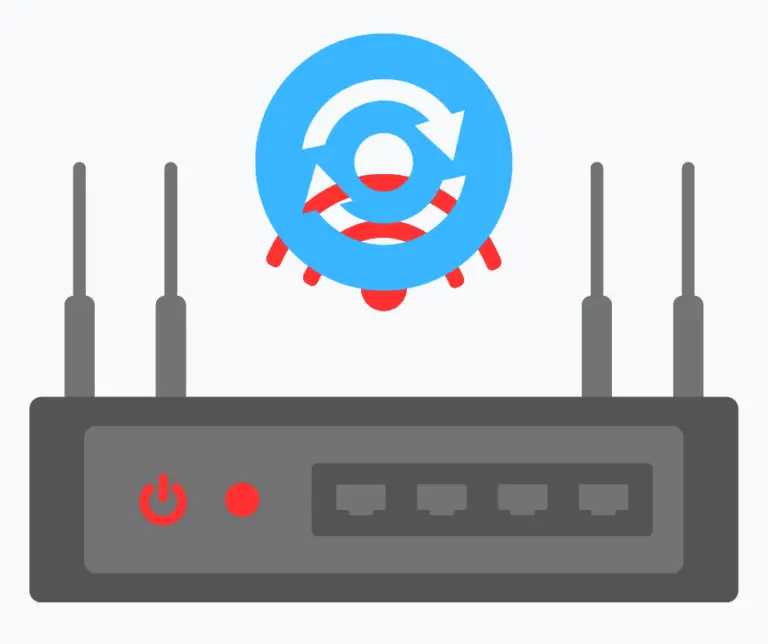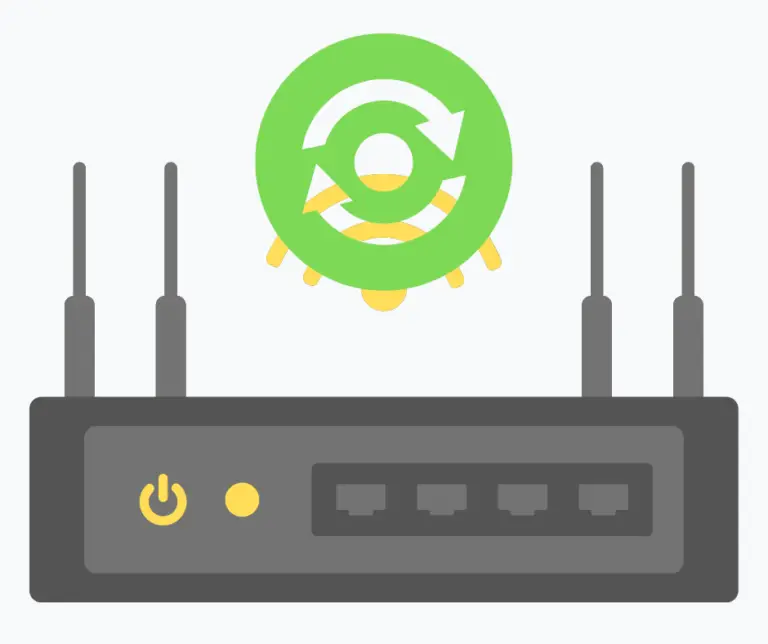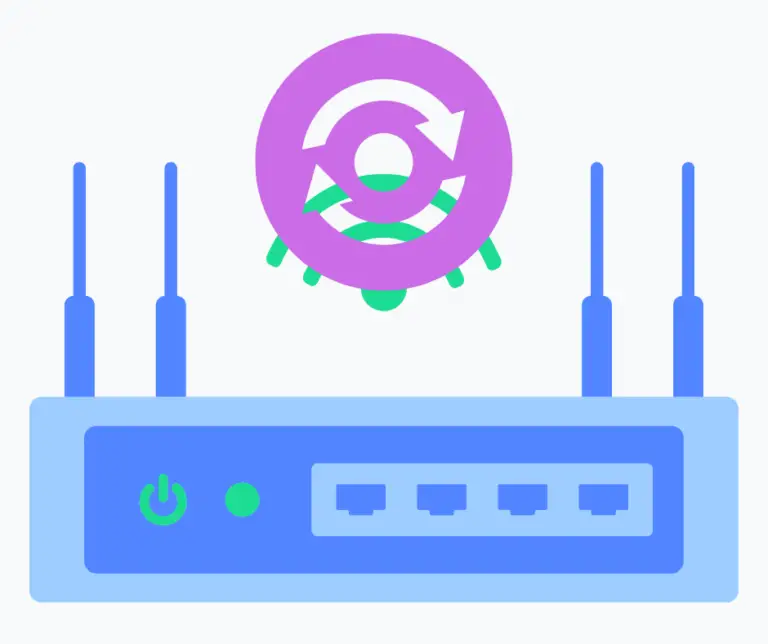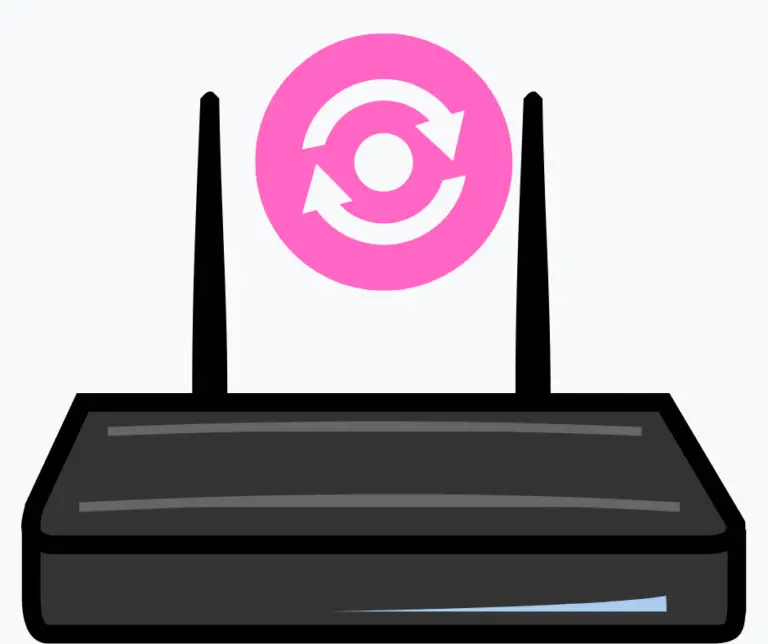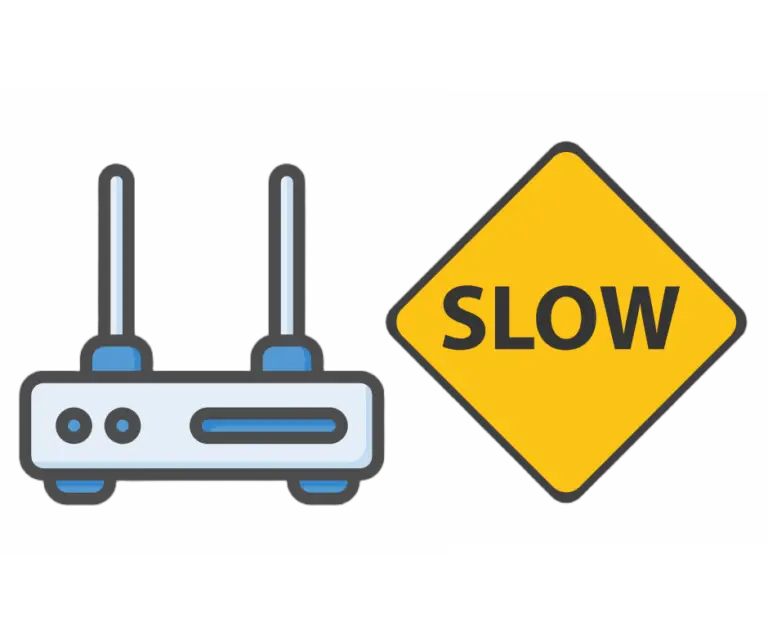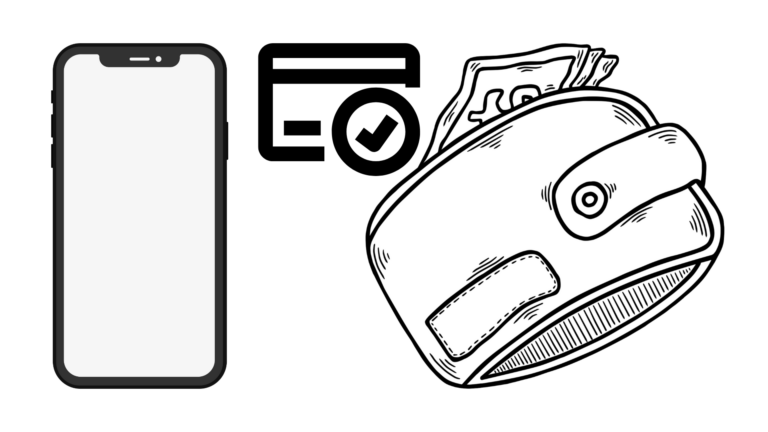How To Fix Verizon Router Red Globe Issue? 7 Quick Fixes
If the Verizon router’s globe is red, it’s having network problems. However, its phase (whether it’s solid red, blinking fast, or blinking slowly) is key to determining the root of the problem. The Verizon warning…