Quick Setup Guide – Xfinity X1 30 Second Skip
I hate having to sit through commercials every few minutes whenever I record a show I didn’t have time to watch when it originally aired.
Since any commercial break is shorter than five minutes, the Xfinity remote’s fast-forward button is largely ineffective.
I had heard that the five-minute skip could be changed to a thirty-second one, so I researched online.
I figured out how to implement this functionality into my remote control after reading numerous online guides and forum threads explaining it in detail.
This guide was written so that you, too, can learn how to use the Xfinity remote’s secret 30-second fast-forward button.
Pressing Exit three times on the remote will activate the 30-second fast-forward function on your Xfinity X1 set-top box. To adjust the skip time, dial 0030.
Find out if the skip time can be changed and what Xfinity has done to make use of this feature more convenient in the following paragraphs.
What does “30-Second Skip” mean?
The 30-second skip button on the Xfinity remote should be enabled by default. I say this because of how long commercials are on recorded shows and how impossible it is to fast-forward through them.
The Xfinity XR2 remote makes it simple to access the secret feature with a straightforward button sequence. Because Xfinity doesn’t want you skipping commercials, even when watching recorded content, they buried this option.
However, the ability to skip ahead even five minutes can be extremely useful, which is why Xfinity provides this feature.
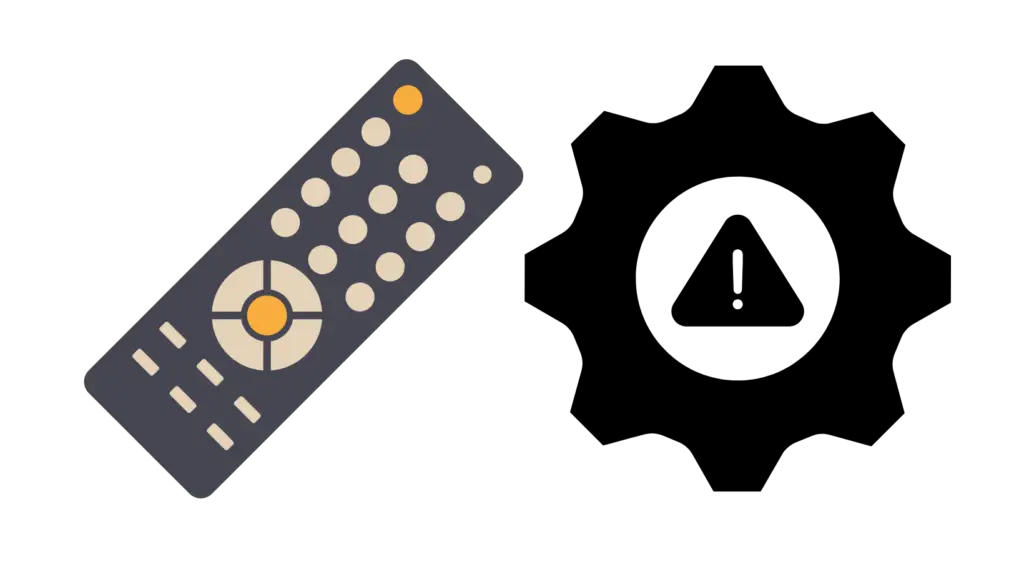
Avoid using this skip at all costs because commercials rarely last more than a minute and a half, and skipping five minutes ahead might bring you to the next commercial break, especially when watching sports.
Turn on this option to skip any number of seconds at will.
30-Second Pause: How to Set It Up
Enabling 30 Second Skip on the XR2 remote is a pretty simple affair, involving you pressing a short series of buttons.
In order to fast forward 30 seconds:
- Try pressing the Exit button three times quickly while watching a channel.
- Type 0030 into the phone.
This software includes a five-minute fast-forward button that, once activated, will allow you to jump ahead 30 seconds. You already have the Replay button, which does the same thing, so there’s no point in using the page-down button.
There’s a common misconception that entering 0100 will skip the first minute and 0050 will skip the next 50 seconds. The Xfinity commercial skip limit is 30 seconds.
Problems with the Skip Feature
Because Xfinity doesn’t regularly release updates for this feature, it’s not perfect. The X1 set-top box has a random chance of forgetting that you’ve set a 30-second skip.
It’s possible that the button won’t work at all, even if you try to skip the usual five minutes.
Most of these problems, even the ones I haven’t mentioned here, are easily solvable in a matter of seconds.
The Typical Causes of Failure and How to Correct Them With Feature
Reprogramming the skip to its original settings should resolve most issues with 30 Second Skip.
Pressing Exit three times and then entering 0500 will bring back the skipped five minutes. After that, hit Exit three times and type 0030 to fast forward 30 seconds.
The X1 box reboots itself every few days, so you can always wait that out if you prefer.
If the X1 box is acting up, try unplugging it, waiting 30 seconds, and then plugging it back in again. Verify that the skip button functions as expected, and if not, re-program it.
Wrap Up
Smart Resume is a feature available on more recent Xfinity boxes that will pause the show if you try to fast-forward through too much of a commercial.
- To activate Xfinity, use the button provided.
- Select Preferences.
- Select General in Preferences.
- Select Smart Resume for Recordings and confirm the change by clicking the OK button.
Although not all channels or shows support Smart Resume just yet, Xfinity is gradually rolling out the feature to more channels.
Remember that High Definition (HD) recordings are required for Smart Resume to work.
Further Read:
- Quick Fix Xfinity Wi-Fi Not Showing Up
- How To Fix xFi Modem Router Blinking Green Issue
- How To Fix Xfinity Cable Box Blinking White Light
- How To Fix Xfinity Box Is Stuck On PST
- How To Fix Xfinity 5GHz Not Showing Up
Frequently Asked Questions
How do I fast forward through Xfinity TV commercials?
Only recorded shows with Smart Resume or the 30-second skip function can be watched without interruption.
When you’re watching an advertisement and you hit the fast-forward button, Smart Resume will immediately take you to the conclusion of the break.
How do I use the Xfinity remote’s ABCD buttons?
The X1 cable box’s ABCD buttons are programmable to a wide variety of functions.
The default shortcuts for accessing the Help menu (A), adjusting the date (B), and changing the date (C) and time (+D) are the A, B, and D keys, respectively.
Does Xfinity Stream allow for a fast-forward function?
The Stream website and mobile app both feature a fast-forward function for DVR recordings. This feature will extend to On-Demand media as well.
