How To Get JackBox On Roku – Various Ways
In order to consolidate my various streaming devices, I purchased a Roku TV. Roku’s user interface was also a big plus for me. Getting JackBox on Roku was another task for me.
At a social gathering with friends over the weekend, we decided to break out the party games. The group turned to me as the resident gamer/tech guru to set up the Roku, but I was disappointed to find that Jackbox Games was not available in the Roku Channel Store (Channels refer to apps on Roku devices).
Because I didn’t want to let the others down, I went online to do some investigating. I racked my brain, read a bunch of articles, support documents, and discussion boards, and finally figured it out.
Even though Roku supports playing Jackbox Games, getting everything set up can be a bit of a hassle and may require additional hardware.
Due to the fact that Jackbox is not currently available in the Roku App Store, you will need a separate streaming device or gaming console that is compatible with Jackbox Games in order to run it directly on your Roku TV.
Many articles also falsely claim that you can use an Android emulator to play games on your Roku TV. But that is not possible.
Still, it is possible to mirror your Android smartphone or tablet’s display. I have included comprehensive guides on how to install Jackbox Games and which platforms are compatible.
What is Jackbox Games?
Jackbox Games is a company that specializes in the development and publication of party games. Telltale Publishing is also a publisher of Jackbox Games.
All games are rated T for Teen or below, making them appropriate for play in homes and other group settings, and the vast majority also feature settings that are suitable for kids.

Casual multiplayer for up to eight players are the focus of the games included in “The Jackbox Party Pack,” which features titles like “You Don’t Know Jack” and “Split the Room”.
Is Jackbox Games Available on Roku?
No is the short and straightforward response to this. On a Roku TV, there are, however, a few workarounds that I will outline below if you find yourself in this situation.

It is not currently possible to play directly on Roku devices; however, this may change in the future if Roku decides to incorporate Jackbox Games into their “Channel Store.”
What Platforms Are Jackbox Games Available On?
There is a wide variety of platforms, devices, and consoles on which you can play Jackbox Games. You can buy and play Jackbox Games on the following platforms and operating systems, in addition to PC, Mac, and Linux:
Online Stores To Buy Games
- Fanatical (PC/Mac/Linux)
- Humble Games (PC/Mac/Linux)
- App Store (Mac)
- Steam (PC/Mac/Linux)
- Epic Games Store (PC/Mac)
Supported Consoles On Which You Can Play These Games
- Xbox Series S
- Xbox One
- Xbox Series X
- Sony PS5 (Supported through backward compatibility with PS4)
- Nintendo Switch
- Nintendo Switch Lite
- Sony PS3 (Only certain games including Party Pack 1 and Party Pack 2)
Supported Devices
- Apple TV
- Apple iPad Pro
- Amazon Fire Stick 4K
Be sure your device is compatible with the games you want to buy before making a purchase, as some games may not work with all the ones listed.
Selecting any game from the Jackbox library will take you to a section of the site detailing which devices are compatible with that specific game.
Using a Chromecast To Cast the Game on Your Roku TV
If you want to play Jackbox Games on your Roku TV, this is one of the cheapest and simplest methods.
Roku TVs, like all other modern televisions, have HDMI ports on the back that can be used to display content from external devices. This means that you can use Roku with a television that is not a smart TV without having to sacrifice an HDMI port.
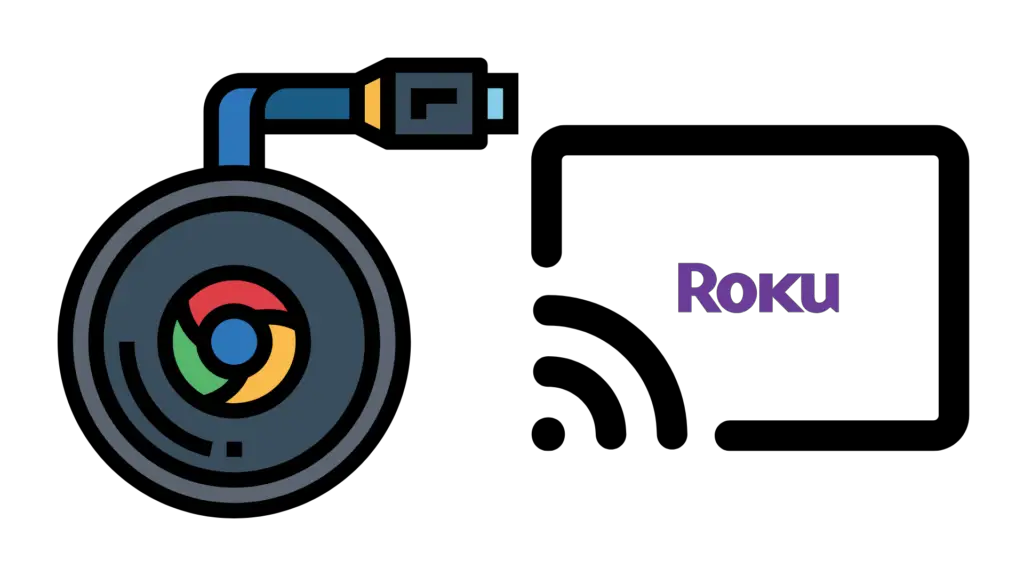
It’s easy to get started with Chromecast and Roku by connecting the dongle to the TV’s HDMI port.
Switching the TV’s input using Roku’s remote is necessary if you want to watch something other than what’s currently playing.
Jackbox Games can now be played on the big screen by simply streaming them from a computer, laptop, or other supported device.
Using an Apple TV or Fire Stick To Play on Your Roku TV
If you prefer not to use Chromecast, you can use the HDMI port on the back of your Roku TV and connect an Amazon Firestick or Apple TV instead.
The Amazon Appstore and the iTunes Store both have Jackbox Games that are compatible with the Firestick and the Apple TV, so all you have to do is download the game to your device and play it. However, the game requires a second mobile device.
Using a PC Console to Play JackBox on Your Roku TV
In other words, you can skip the rest of the steps and go straight to playing on your console if you have one of the latest models or even one from the previous generation.
You can play games from the PlayStation, Xbox, or Nintendo game stores on your Roku TV by connecting the device using the HDMI cable.
Additionally, you’ll be able to play these games with a controller or keyboard (exclusive to PS4 and Xbox One) instead of just a streaming device.
A Jackbox game can be played on any of the previously mentioned platforms. However, the Nintendo Switch Lite can’t use this method because it doesn’t support an external display.
Can You Install an Android Emulator?
As I dug deeper into my own research for this article, I discovered a trick for playing Jackbox Games on Roku TV that was mentioned in nearly every article I read.
After much research, I’ve concluded that this is impossible, both because Roku is a closed-source platform (unlike Android) and because it would take a great deal of technical expertise to emulate or even install Android over the existing Roku OS.
To the best of my knowledge, the aforementioned procedures are the most streamlined and risk-free approaches to playing Jackbox games on your Roku.
But with screen mirroring on your Android device, you can play the games on your TV.
Wrap Up On How To Get Jackbox on Roku TV
To sum up, you can play Jackbox Games on your Roku TV with pretty much anything that can stream media or run games.
Android and iOS users can mirror their screen or cast it to a streaming device in order to watch the game on a larger screen.
If you’re in the market for a new device but don’t already have any of the ones we listed above, a Chromecast or similar streaming device is your best bet.
However, if you want to play a wider variety of games, a gaming console like the Xbox One or PlayStation 5 is the way to go.
Further Read:
- Roku Green Screen Issue – Quick Fix
- What Channel Is NBA TV On DIRECTV? How To Search For It
- Does Roku Need To Be Plugged In
- [Fixed] HBO Max Keeps Crashing Issue
Frequently Asked Questions
Can You Install Apps on Roku?
Installing applications can be done through the “Roku Channel Store.” Despite being smaller than other similar stores, it is still a well-rounded one and has almost all of the popular streaming apps available for download.
Can You Play Jackbox Games For Free?
No, if we’re talking about the details. However, the vast majority of these games are frequently given away for free on Steam, Epic, and various other online game stores, so keep an eye out for any opportunities that may arise. One thing to keep in mind, though, is that only one of the players needs to actually own the game for it to be played. A valid invite code is required for participation by any other players.
What App Store Does Roku Use?
The “Channel Store” is Roku’s in-house retail outlet, and it is known by that name.
Can You Play Steam Games on Roku?
To play a Steam game on a Roku TV, you must first have the game installed on a computer or Android device and then cast the display from there. Steam Link is a piece of software that allows you to play your Steam games on your smartphone or smart TV, but it has not yet been ported to Roku devices.
