Fios Remote Not Working – Quick Fix
The FiOS box has emerged as the ultimate set-top box for those who enjoy watching television shows and movies on the go. This set-top box is intended to provide a high-resolution display as well as a variety of entertainment options.
A common problem, however, is that the FiOS box does not respond to remote control commands. So, let’s see if we can come up with a solution.
The Verizon Fios TV remote may not work if you reboot the box and change the remote batteries. Make sure there aren’t any signal obstructions or interferences if it still doesn’t work, then looks for them. Otherwise, you might have to reset the set-top box and change the settings on the remote.
What Are Reasons For FIOS Remote Not Working
Your remote for your Fios TV might not work for a number of reasons. There are a lot of technical problems that can happen because the remote has to be set up with the set-top box.
Below are the most common issues that led to FIOS remote not working:
Low Battery Power Or Drained Battery
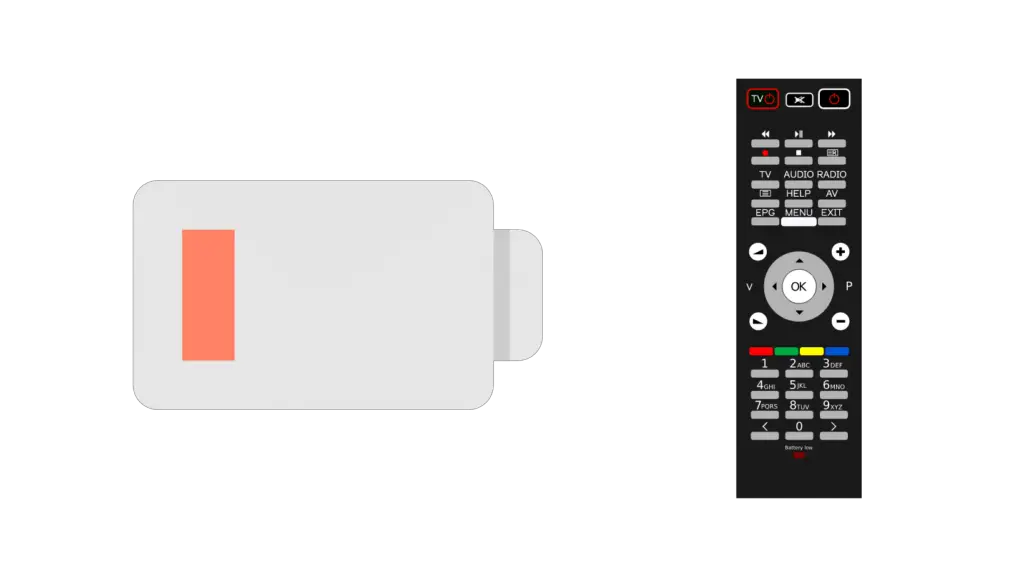
You might not be able to use the remote control if the batteries have run out completely. If you used the wrong kind of batteries, or the remote drained the batteries faster than usual for some reason, there could be a problem with the batteries.
Obstacles or Hindrance
A second common problem is that you’re trying to control the set-top box from a place where there are too many obstacles to get a good signal. There could be another reason, too. You might not be able to see the set-top box.

Because Fios TV remotes use IR, you have to make sure there are no obstructions and that you are in the device’s line of sight before you can use them.
Remote Programming Issues
Every remote must be set up with a set-top box in order to work properly. Some people have trouble with their programming if the remote does not turn on or if the batteries are brand new, but the remote is still broken. You might have to change the remote.

Device Not Active
Also, the device may not be running. Set-top boxes sometimes show data on the screen, but they don’t work at all. So, if you see random channel numbers on the device but it doesn’t respond to your remote, it might be turned off. This is why.
Make sure you can turn it on. You can do this by pressing the power button on the device or by using a remote. It’s also possible that the remote hasn’t been linked correctly, so you might have to re-link it again.
Follow the below steps to fix it:
- To access the menu, use the remote’s Menu button.
- Select Customer Support from the drop-down menu.
- Licensed real estate broker.
- Select the Remote option from the drop-down menu.
- Make use of the onscreen instructions to link the remote to the TV.
Singal Obstruction
A small near-infrared light is used by the Fios TV remote to communicate with the receiver. This is the same way other remotes work. This means there are things that allow IR to pass through.
However, the near-IR is very close in wavelength to the red light that we can see. Thus, if there is an opaque object, like a metal object, the signals won’t get to the set-top box.
I tried to use the remote by putting things like aluminum foil, a plastic sheet, a chain, and other things in the way. When there were other things in the way, the remote could only send signals through the toilet paper.
The set-top box didn’t pick up on the signal, though. Remove any objects that might be blocking the signals from the remote to see if that helps.
IR Interference Of The Remote
Rarely, the Fios Remote doesn’t work because IR signals are getting mixed up. This can happen because the remote, the set-top box, or any other electrical appliance in the room gets too hot.
Using the device and the remote in a very cold room will also make them less and less connected, which will make it hard to use them.
For another thing, you’ll have less ability to control other things in the room if they also use IR. In order to fix this, you can lower the backlight setting.
FIOS TV One Remote Pairing Failed
If the remote doesn’t work, you can pair it yourself. This can be done by going to the settings and clicking on the Program remote button.
Using the Fios Remote App is a good idea if you don’t have any control over the device. It can be found on the App Store and the Play Store.
How To Reboot Your FIOS Box For Quick Fix
If your remote doesn’t work, the first thing you should do is restart the Fios set-top box. Restarting the computer isn’t that hard. Take the device out of the power source for a few minutes and then turn it back on again.
Before plugging the power source back in, wait for the device to restart, then do this: It’s likely that the remote will be working again after the computer restarts.
How To Replace Batteries If You Have Drained Batteries
Because the remote isn’t working, the system might not be able to respond to the remote, which could mean that the remote is broken. Before you think the remote is broken, check the batteries in the remote to see if they’re dead.

Try to change the batteries. There is a chance that the remote will work again. Most of the time, people don’t think about the fact that batteries might need to be replaced because they replaced the batteries only a few weeks ago.
Cheap batteries might have run out faster than you thought. This is true even if you use good batteries.
You should try to use better batteries when you’re replacing them. They should last at least eight to ten months.
How To Reset and Reprogram The FIOS Remote
If the remote still doesn’t work, you might need to Reset your Fios Remote to make the remote work with the set-top box. Fios TV comes with three main types of remote controls, and each of them has a different way to set them up to work.
You can look at the manual for more information about programming. However, I have talked about how to set up a remote control for a Fios TV Box step by step for your convenience.
Program The Verizon P265
This method requires you to look for the TV code on your own.
Take these steps to set up your Verizon P265 remote:
- Make sure the batteries in the remote are new and that the set-top box is turned on before you use it to watch TV.
- Make sure you press OK and Fios TV on the remote for five seconds.
- When you do this, all of the buttons will come down.
- Make sure you press the play button as long as you can until the Live TV is no longer on.
- Soon after the screen goes dark, let go of the button.
- Each time the remote is trying out a new TV code, the LED light on the remote turns on and then off again quickly.
- Test one TV code at a time to set up your remote.
In this case, it might take longer than usual, so be patient. The Ch+ and Ch- buttons can be used to move forward or backward one TV code at a time.
Wrap Up
I hope you were able to fix your FIOS Remote Not Working issues with the above troubleshooting methods. I have discussed more than five troubleshooting methods that you can use to get your problem fixed.
If your remote is completely stopped working then you may consider getting a new pair of Remote to fix the problem.
Let me know in the comment section if you are still facing this issue I will be happy to help you.
Further Read:

