How To Charge Airpods Pro With iPhone Charger
Do you own an Apple Airpods Pro and are you thinking about how to charge Airpods Pro with an iPhone charger? This article will discuss the methods that you can use to charge your Airpods Pro easily with wire or wirelessly.
Apple’s AirPods Pro has become one of, if not the most popular, wireless earphones. And because of its popularity, a lot of technical questions arise about the product. This guide will show you how to do just that.
Having your Airpods Pro charger[1] lost or damaged is a major bummer. Can you charge your Airpods with your iPhone charger? For the Airpods, this means charging at the maximum wattage of 5W.
Charge speed does not increase even with a quicker cable. Using your iPhone charger to charge your Airpods Pro has some unexpected consequences.
How To Charge Airpods Pro With Included Charger?
To recharge your AirPods, simply place them in the charging case that was included with your purchase. Using the case as a little power bank, you can charge your AirPods up to two or three times. Both AirPods can be inserted into the respective slots.

Assembling and storing AirPods in their carrying case Because they are in the case, AirPods will continue to charge on their own until they are fully charged. Charging the case is necessary if you can’t get your AirPods to charge or the case’s indication light turns orange.
How To Charge Airpods Pro with iPhone Charger?
To avoid overcharging, USB-C type connectors have built-in power control technology. So even if you use an iPhone charger, the Airpods will still only charge at 5W even if you’re using an iPhone charger with a far higher wattage.
So, if you are having an iPhone Charger of either 18W or 10W you can easily use those charged to charge the Airpods without any hassle and worry that higher wattage can damage your Airpods.
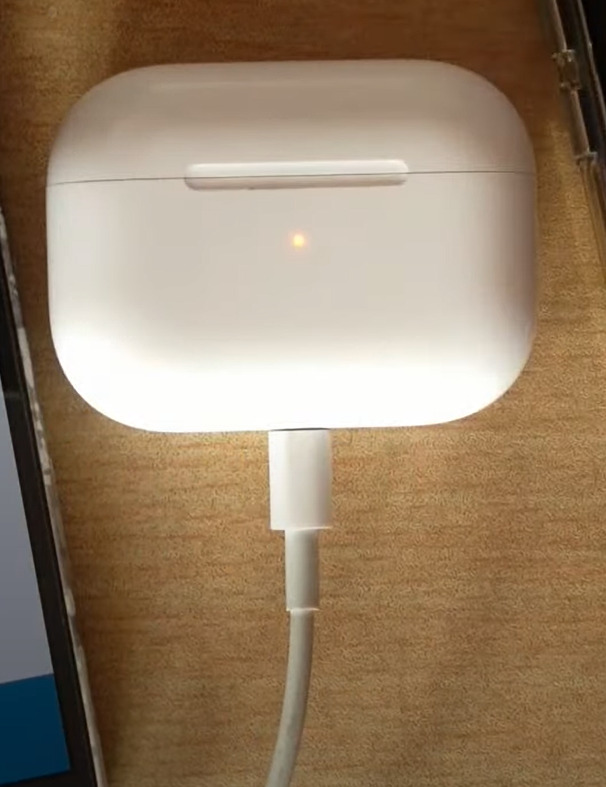
Airpods comes with a technology that prevents your Airpods case from drawing more power than it needs, preserving the life of your AirPods Pro battery. Apple chargers can be used to charge your AirPods, much like AirPods chargers.
How Long Does It Take To Charge Airpods?
To conserve battery life, Apple has designed the Airpods to charge at a slower rate once the battery has reached 80 percent capacity. This is done to extend the battery life of your Airpods. Consequently, charging from 0 to 80 percent can be accomplished in a relatively short period.
Apple promises that 15 minutes of charging will provide you with 5 hours of listening time and 3 hours of conversation time on your iPhone. It will take twice as long to charge from 80 percent to 100 percent as it will to charge from 0 to 70 percent, to prevent your battery from degrading too quickly.
And hence you should always charge your Airpods when they are less than 10% to somewhere around 80-90% to reduce the number of Charging Cycle that can also affect your Airpods Battery Life.
How To Charge Airpods Pro Wirelessly With iPhone?
Wireless charging for AirPods is only possible while using a Wireless Charging Case. There is a built-in case for both AirPods Pro and second-generation AirPods (2019). A wireless charging case is available for the first-generation AirPods, but it’s worth noting if you’re unsure of which model to buy.
Any wireless charging station can be used to charge your AirPods. To charge your AirPods wirelessly, place them in their case with the status light facing upwards and the lid firmly closed over them. The status light should illuminate for eight seconds to indicate the current charge level.
The AirPods Pro is currently charging on a wireless charger. Except for plugging in the wireless charging station, there is nothing else you need to do. It’s as simple as placing your AirPods case on a wireless charger, and they’ll begin charging immediately.
How Long Does It Takes To Charge Airpods Pro Wirelessly?
Since wireless charging is still not as fast as the wired charging that is available via the 18W or 20W charger for iPhones.
Hence wireless chargers typically take longer to charge your device than cable chargers. So if you can charge your Airpods Pro using the Wired Charging in 2hours then Wireless Charging can take anywhere from 3-4hours.
This means that on average, a wireless charger will charge your device 20%-30% slower than a wired one.
Charging the Airpods Pro With Different Case?
You can easily swap the existing Charging case that you are using for your Airpods pro to the different case that you want to use. But Make sure that the case you are going to use for charging your Airpods pro is compatible with your Airpods Pro.

Also, make sure that the new case you are using is officially supported by apple as well. And if not then try checking the temperature of the Airpods once it is charged. Make sure that your new charger is not overheating your Airpods that can damage it.
How To Check Airpods Battery Level on iPhone?
You may check the battery level of your AirPods by opening the charging case next to your iPhone or iPad.
The battery level of your AirPods and charging case is displayed in an alert at the bottom of your device’s screen. Unlock your iPhone or iPad place it next to your AirPods charging case, and see if it helps.

Sadly, this only works if one of your AirPods is in the case at all times. Your iPhone or iPad displays separate battery levels for each of your AirPods when they’re in the case and while they are plugged into your ear.
If you’re using both of your AirPods at the same time, use the Batteries widget to check their battery life on your iPhone.
Wrap Up
Having charged your AirPods and carrying case, you must continue to do so regularly. When using your AirPods, you mustn’t allow their battery to drain so that you can use them at any time.
I hope you were able to get the answers related to your Apple Airpods. Let me know in the comments section if you have any I will be happy to help you as soon as possible.
Further Read:
FAQ
How To Check If Airpods Are Charging?
To see if your Airpods are fully charged, all you have to do is open the lid and check the light indicators. This color shows that the Airpods are still a bit depleted. The Airpods will show a green light when they are fully charged.
Can I Charge Airpods Without Case?
No, you cannot charge your Airpods without the Case. The charging point such as the socket for lightning cable and the wireless charging technology is built into the case that comes with the Airpods that you are using.
Can I Charge Airpods Pro with 20W Charger?
As I have already discussed in my above article. You can easily use the 20W Charger of your iPhone to charge your AirPods securely.
Airpods Pro Wireless Charging Not Working?
There can be various reasons because of which your Airpods are not working. But the most common one is the usage of a nonsupported Wireless Charger. There is some charger that does not match the frequency of the Airpods and you make sure while buying a Wireless Charger that is compatible with Apple Products.
What is Airpods Charging Watts?
Airpods Charging is done on 5W. Means your Airpods Case needs only 5W to start the charging but Apple recommends using the 20W USB-C Charger that can manage the 5W constant supply to your Apple Airpods Case. But the Airpods case supports up to 15W Charging.
